
Accept online payments with Square and Checkfront
Get paid at the time of booking, at the front desk, or on the go.

Square up before check-in
Why worry about chasing down payments? When you accept online payments with Square and Checkfront, you’ll have one less thing to do at check-in.

Reduce cancellations
Secure revenue from no-shows by getting paid in advance. Guests are also more likely to show up or give more notice when they pay online.
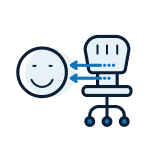
Ditch the front desk
Eliminate travel time to where the adventure begins. Activate Square Reader with our mobile booking app to take in-person payments at a closer meeting location.

Track your revenue
Keep your bookings and payments together. All Square transactions will automatically sync to guest details in Checkfront for accurate reporting.


Keep your transactions safe
Square seamlessly accepts transactions from all major credit cards. With next-day deposits, PSD2 and SCA compliance, and chargeback protection, Square handles all the sensitive details of your bookings securely.
Send instant booking invoices
Your guests will never have to wonder if their credit card went through. Checkfront will automatically send a booking invoice to their email showing the total amount paid, which updates for every new transaction.


Refund in a few clicks
You won’t have to ask for a guest’s credit card details again. Using payment tokenization, you can quickly process any Square refunds right in your Checkfront dashboard by searching for their invoice and clicking refund.
How to activate Square account in Checkfront

Already have a Square account?
Log in and turn on the Square activation add-on in Checkfront by following these steps on how to set up Square.

New to Square?
To activate Square Reader and the online payment gateway, you must first create an account with them separately.

New to Checkfront?
Explore our online booking system and everything you can do beyond taking Square payments by signing up for free!
