Accidents are a fact of life. Missing a step when walking up the stairs, spilling hot coffee, or tripping on the sidewalk. But when they happen to guests as a part of your experience business, an innocent accident can quickly become a big problem.
Having safety protocols in place and the best of intentions is good. But, whether you take guests horseback riding or rent them rock climbing equipment, if someone gets injured, you could be on the hook.
Hoping your guests will be understanding with innocent accidents is nice, but it doesn’t protect your business. The reality is that guests may decide to sue for damages, even when it’s not your fault. So, to save your business from these potential lawsuits we suggest having digital waivers and liability forms in place.
But, before you call a lawyer or do a deep dive on Google. Read on to learn everything you need to know about liability forms.
Liability form or digital waiver — what’s the difference?
Here are the two key terms you need to know.
What is a liability form?
A liability form is a legal document that outlines any risks involved with undertaking an activity, rental, or tour.
When it comes to your experiences, requiring your guests to sign a liability form is an industry best practice. Generally, it means they accept the risks associated with the experience and choose to waive their right to sue your business for loss or damages should an accident happen.
Once you’re ready to dive into creating your general release of liability, we would suggest drafting it up in partnership with a lawyer or have it reviewed by legal counsel.
What is a digital waiver?
A digital waiver is any kind of online waiver that’s filled out and stored electronically.
For example, a digital waiver could be an online:
- Release of liability waiver
- Rental equipment agreement
- Signed release form for photography and video consent
- Parental permission form
Will my liability form hold up in court?
The internet is a powerful resource. A quick search can lead you to dozens of templates that you can customize to your business’s needs.
However, while a liability form is a legal document, that doesn’t mean it will automatically hold up in court.
You need to make sure your signed waiver is:
- Unambiguous
- Not hidden in small print
- Clearly highlighting the risks involved
- Not damaged
As we mentioned before, consulting with a lawyer to check that the wording of your liability form will protect your business is an industry best practice.
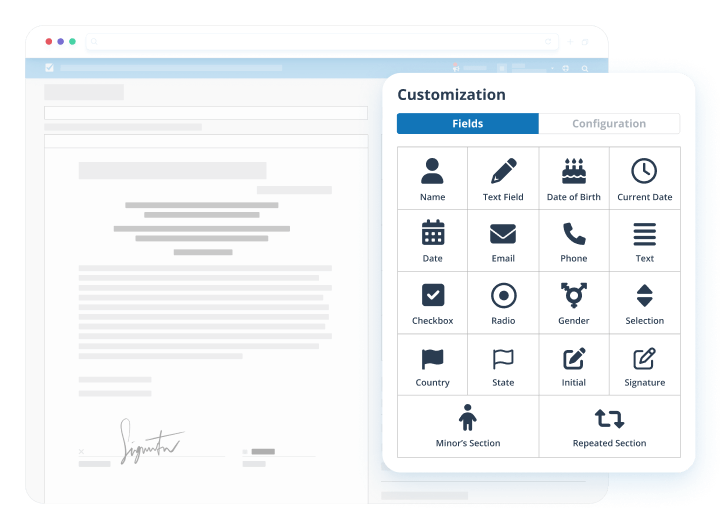
3 helpful tips to get the most out of your liability form or digital waivers
Now you know why liability forms and digital waivers are important, here’s how to make the most of them in your business.
- Use automated notifications for your waivers
Take sending and following up on liability waivers off your to-do list with automated notifications.
Checkfront’s seamless booking flow means you can set up automated SMS or email notifications to get guests to sign your digital waiver as soon as they’ve made a booking.
And because it’s easy to forget, you can customize automated reminders to go to guests who haven’t completed their waiver a few days before their booking.
With Checkfront, setting up reminders is a quick, simple process, so no waiver goes unsigned.
- Organize waivers by activity
Waivers aren’t one size fits all. You might need a rental agreement waiver for your harness equipment and waiver of liability forms for your treetop adventure course.
Checkfront lets you create a waiver(s) and assign them to different products. With several waivers ready to go, all sides of your experience business can be protected.
- Use QR codes with your waivers
Even with digital waivers and helpful reminders, guests can still turn up on the day of their booking without having signed the right forms.
You don’t need to fire up the printer and revert to paper waivers, though. QR codes can help.
To get those all-important signatures, set up QR codes that link to your waivers page and place them around your check-in space. Guests can scan these QR codes when they arrive and fill in your online waiver from their device as you check them in.
5 reasons digital waivers are a must for your experience business
We know changing your processes can feel daunting. Still not sure if it’s worth making the jump from paper to digital waivers? Here are five good reasons to make the switch.
No one likes to think about what could go wrong during a booking. But, an ounce of prevention is worth a pound of cure! Even with paper waivers, it’s easy to miss a guest when checking in a big group or lose a form in a disorganized filing cabinet.
To avoid that headache, use digital waiver software, like Checkfront, to see who’s signed and who needs a gentle nudge.
Forget about having to laminate paper waivers or making guests wait around while you find a working pen. Guests can sign the necessary electronic waiver form on their mobile phone or laptop right after they’ve booked a rental or activity with you.
With a fast and easy check-in, you can jump right into what you do best: providing a great experience for your guests.
Paper waivers need printing, organizing, and filing. Piling on to an already long laundry list of admin tasks you and your staff need to get done. Digital waivers eliminate this paperwork as they’re automatically distributed and stored in your online booking system.
They’re less work for your guests, too. No waiting around while their group signs forms at check-in. And no printing and scanning waivers at home — they can sign online on a desktop, tablet, or smartphone.
Waivers are essential documents, yet plenty can go wrong with a paper version. A coffee spill, water leak, rip, or crumple is enough to damage a document and potentially invalidate it.
Digital waivers are stored safely in the cloud out of harm’s way. The best part? With Checkfront, they’re connected directly to each booking. So you can search any guest or booking and have their signed digital waivers at your fingertips.
Another bonus? As guests complete digital waivers online, there’s no risk of hard-to-read handwriting or smudged ink.
We live in an online world now. Your guests already expect to be able to book and pay for an experience online. Digital waivers are the logical next step in providing a 5-star guest experience. And when guests get a request to fill in a digital waiver, they’ll know you take safety and your business seriously.
With waivers out of the way, you can make a great first impression when guests turn up on the day of their booking, too.
How to make a waiver in Checkfront
There’s no need to get a third-party app or new online booking system — waiver(s) come built-in for Checkfront users on our Stater, Growth, or Managed plans.
Once you’re done setting up your online booking software, here’s how to get started with waivers:
- Select ‘Manage’ in the top navigation bar, then ‘Add-Ons’ in the drop-down menu.
- Select ‘Waivers & Documents’ to activate the feature.
- You’ll be taken to the ‘Waivers & Documents’ page where you can create a new template.
- Select ‘Create Template’ and give your waiver a name.
- Fill out the sample waiver, select, and add in any fields you need, such as date of birth or a section for minors.
- In ‘Configuration,’ you can assign this template to the products or items you need the waiver for.

Final thoughts
Liability waivers are an essential part of any tour, activity, or rental business. But we’ve moved on from the days of paper forms.
Digital waivers are safer, faster, and easier — for both you and your guests.
With Checkfront’s built-in online waivers, you can protect your business from lawsuits and create a seamless booking and check-in experience for your guests.
Start using digital waivers today!

Take your business to the next level
Online bookings. Flexible pricing. Outstanding support.



