Don’t worry; we’re not about to go into the nitty-gritty of how online booking software is made. Unless coding is your second language, then you’re more than welcome to take a look at Checkfront’s Software Development Kit.
Instead, we’re going to dive into the three parts of an online booking system your business will use and how everything works together:
- Front-end booking: what you plug into your website to allow guests to book online
- Back-end management: your home base for managing your reservations and operation
- Third-party integrations: other tools you can connect to help run your booking-based business
So, if you’re considering adopting this software solution for the first time, but feel a little confused or intimidated by the functionality; you’ll hopefully get a better understanding of how an online booking system works and how to make it work for your business.
Let’s get started.
Front-end booking
The front-end booking, also known as the guest-facing side, is what probably inspired you to look into a booking system in the first place. You’ve got a beautiful website, a few hundred visitors (or more) per month, but something is missing — the ability for guests to book and pay themselves.
By integrating with your website, an online booking system works by making it possible (and easy) for potential guests to browse your products, view your real-time availability, complete the booking steps on their own, pay through Checkfront Payments, and get an invoice with the booking details, right in their inbox.
There are a few ways you can do this with an online booking system:
1. Link a hosted booking page
A hosted booking page is available by default with a booking software account. Essentially, it’s a stand-alone page and external link that ties to your official URL — which looks like thelondonexperience.checkfront.com/reserve.
While it’s the quickest way to start taking bookings online, there’s a risk that your guests might feel like they’re leaving your website.

2. Embed a Booking Widget
On the other hand, if you want a reservation process that fits nicely on your website, a Booking Widget is the way to go. All you have to do is generate a shortcode from the add-on in your booking system, then copy and paste it into your web page HTML.
The Booking Widget is fully responsive and adapts to your website layout. You can play around with colours and fonts, as well as select which products you want to display, organize categories with a drop-down or tabs, and include a search box and calendar.
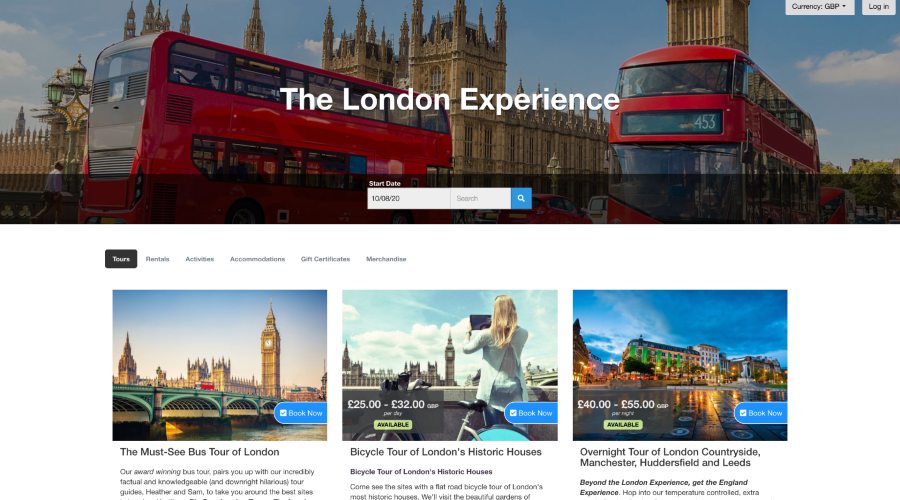
3. Install a booking plugin
If you use a content management system (CMS) like WordPress, Joomla, or Drupal, you can easily install a booking plugin for your website. The embedding process is very similar to the Booking Widget and has the same flexibility in customization.
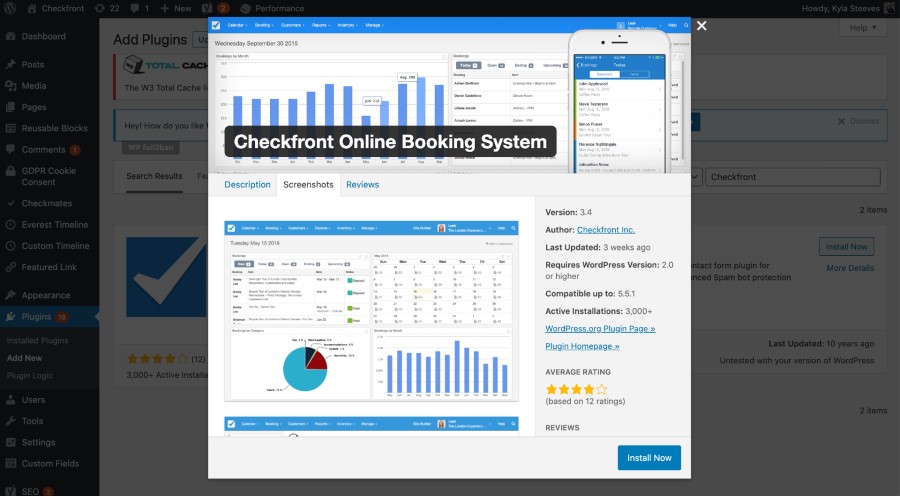
4. Connect to an API
If you’ve got programming chops or access to a developer, you can always customize the styling and tweak the booking process to your needs with an application programming interface (API). See Checkfront’s Developer API to get an idea of how to go this route.

But that’s not all. There’s a bit of overlap between the guest-facing side and the back-end platform where you’ll find extra features you can set-up to make for a well-rounded booking experience, such as:
- Automated email and text notifications for confirmation, reminder, and thank-you messages
- Digital Waivers and Guest Forms for customers to fill out online before check-in
- Customizable Gift Certificates to inspire bookings for upcoming holidays and celebrations
- A website builder to give your site and booking flow a cohesive look and feel while optimizing for conversions
Back-end management
Here’s where the real magic lies. If you’ve dreamt of having a central place to manage your reservations and operation instead of flipping through a daily planner or running around with a radio — this is it.
The best part of booking software is the back-end, which only you and your staff can see. With it, you can take a hands-off approach to daily booking tasks so that you can focus more on the big picture. An easy thing to do when you’ve got access to real-time reports — one of the features included.
After setting up your online booking system, which requires adding your product details for front-end booking (above) and connecting to essential third-party integrations (below), everything automatically runs in the background.
You simply have to check-in/out guests, enter new bookings from calls or walk-ins, make changes to existing bookings, like issuing refunds, assign inventory and staff to individual activities, and review your day-to-day happenings. It’s all quick, easy, and clickable.
Now, there are two screens you’ll probably interact with the most, which are:
1. The Booking Dashboard
As the first screen you see after logging in, the Dashboard offers a quick glimpse into the most important information using widgets that compact views found elsewhere in the platform, such as the Booking Calendar, Revenue by Month, or Onboarding Guides.
In Checkfront, these widgets come in the form of tiles that you can add, resize, and rearrange for optimal placement. Or better yet, expand to launch the full view and perform simple tasks, eliminating the need to bounce around the navigation menu.
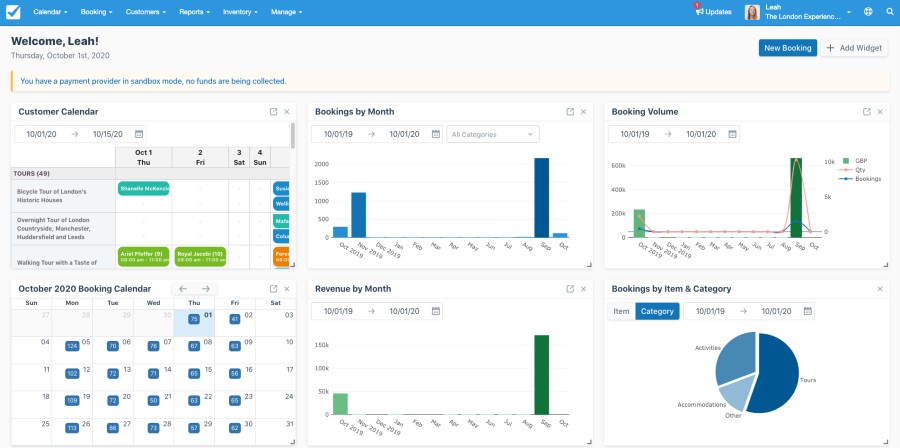
2. The Daily Manifest
Consider the Daily Manifest as the go-to place for seeing all of your booking details laid out to plan for the day ahead. Here’s what you can do:
- Review your daily bookings and the guest details tied to it — organized by time and item (product)
- Print and share with other staff who don’t have access to the booking system, such as guides or drivers, to give them a heads up on who to expect and when
- See which guests still have to pay and sign certain documents, and update their booking status accordingly
- Gather intel about each guest from the information you collect with the Guest Form for opportunities to personalize the experience based on interests, needs, and reason for booking (i.e. anniversaries, birthdays, bachelorette parties)
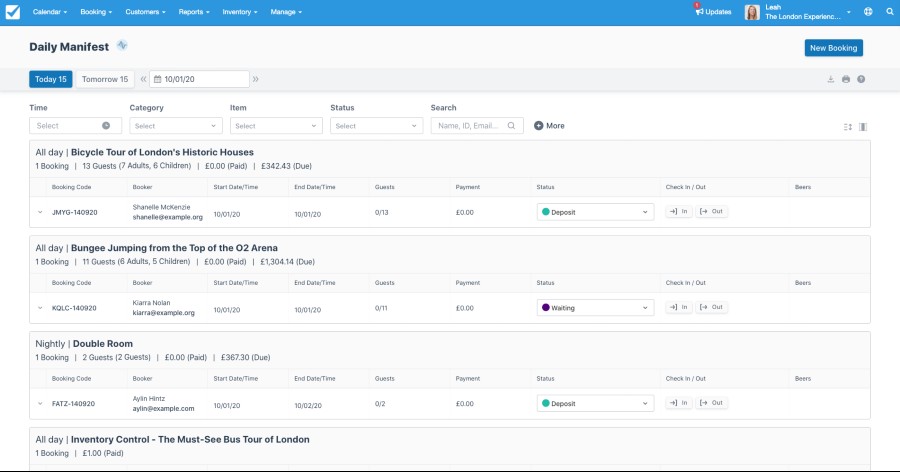
Third-party integrations
If that’s not enough, a booking system also acts as an ecosystem where you can plug in anything else you need to run your business. This enables you to bind your favourite software tools and orchestrate a common mission as data passes between them.
For example, let’s say you use QuickBooks Online as your accounting software. By syncing with an online booking system, every reservation or payment you receive gets recorded in QuickBooks Online. One less step in manual data entry for your bookkeeping.
There are different types of booking systems that each come with different integrations and add-ons, but for the most part, you should have options to:
- Keep guest records updated with customer relationship management (CRM) platforms like Salesforce or Zoho CRM
- Connect your live inventory and availability to online travel agents (OTAs) like GetYourGuide or myallocator
- Accept online payments at the time of booking with third party payment providers if Checkfront Payments is unavailable in your region
- Re-target almost-bookers with advertising tools like the Facebook Pixel
- Build your mailing list with email marketing platforms like MailChimp or Constant Contact
- And so much more
Want to learn more about online booking systems?

Take your business to the next level
Online bookings. Flexible pricing. Outstanding support.
Previous Chapter: The Purpose of an Online Booking System
Next Chapter: How to Set Up a Booking System



